MECCMap - In Depth Look
Below are screenshots and a description of how MECCMap works
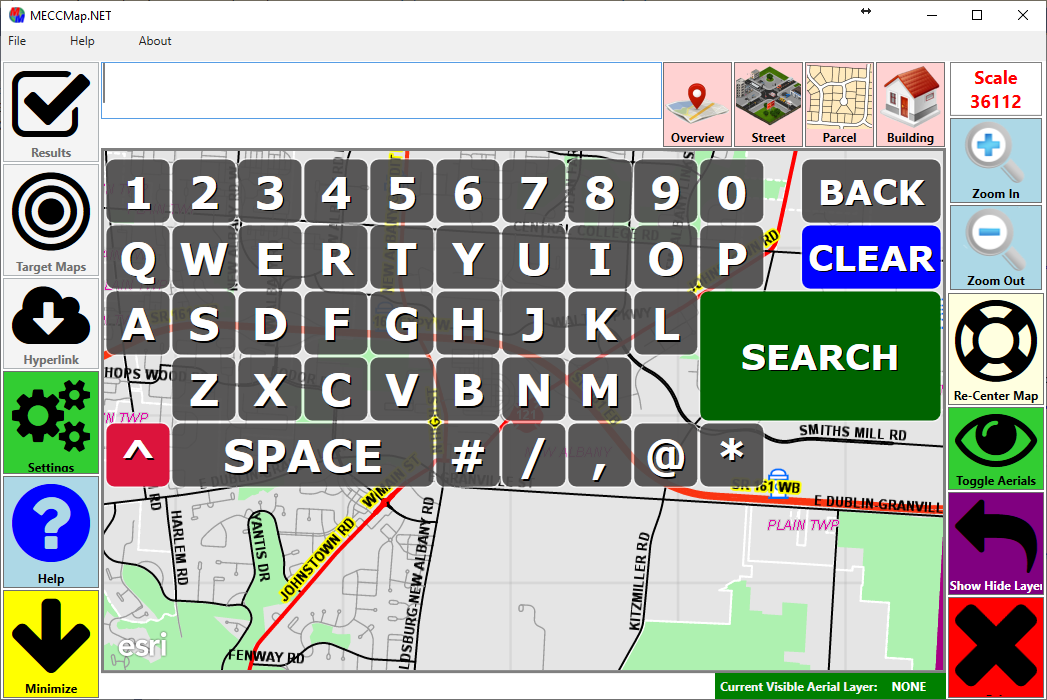
MECCMap is a Windows based GIS mapping application designed for mobile computers. Here you can see the basic layout of the program, which includes an on-screen keyboard for computers that have a touchscreen monitor.
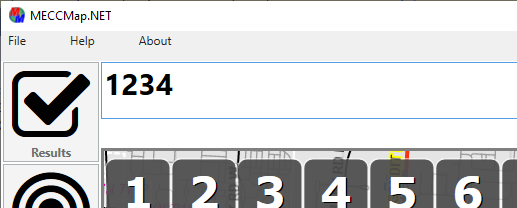
MECCMap is designed to search for an address or intersection quickly. In this example, we want to find "1234 EDILYN CT". We can simply type "1234" to search for all addresses with a house number of "1234".
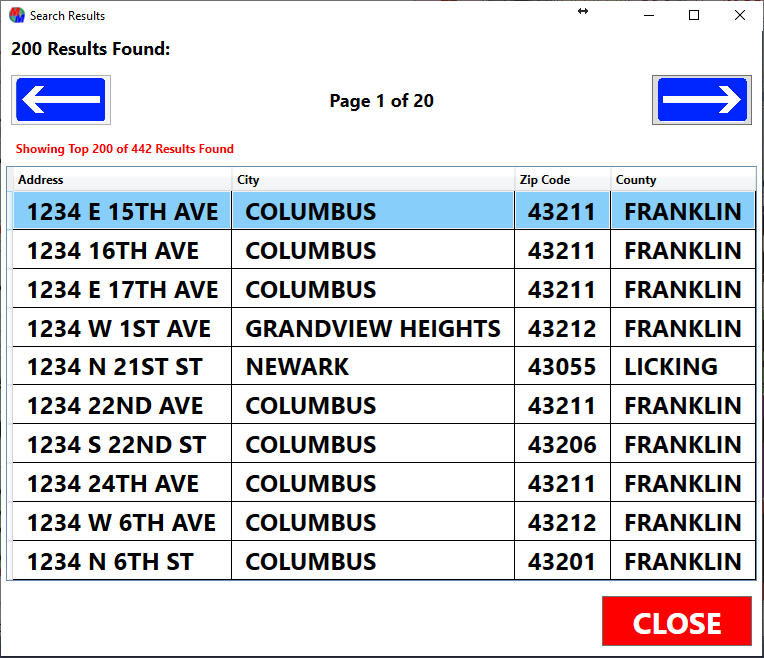
You can see that there are a bunch of results (422 in the Columbus, Ohio area) for "1234"
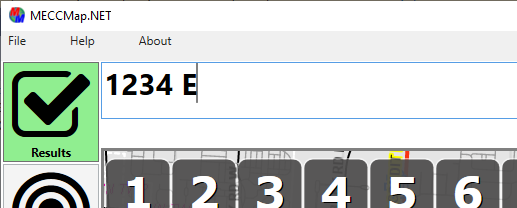
However, we can drastically reduce the number of results by simply adding a couple of letters of the street name. In this case, we'll simply add an "E" to the search criteria.
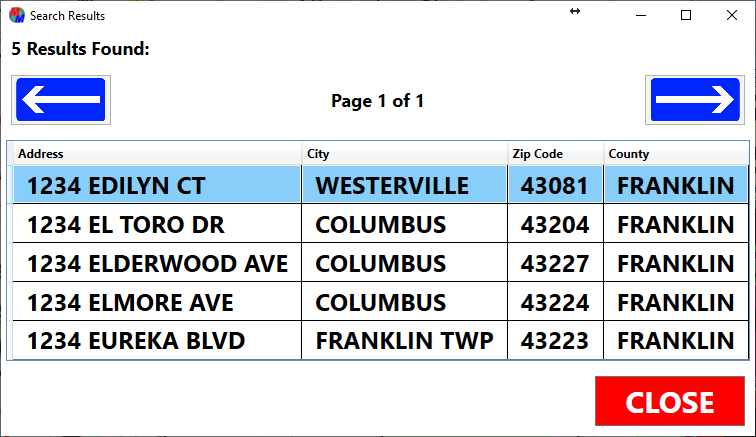
Now the number of results has been reduced from 422 to just 5. Now the address we want to locate is on the screen.
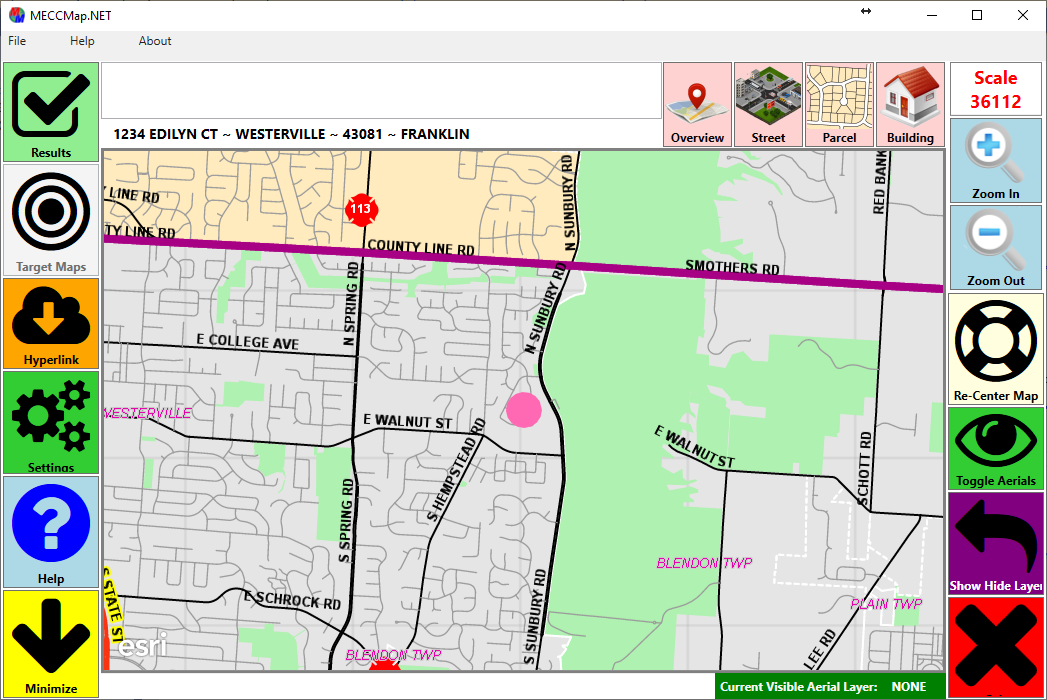
Clicking the entry takes us to the map screen and shows the selected address in the middle of the screen. The "Zoom Level" is at the "OverView" level. The different Zoom Levels are located in the top right of the program.
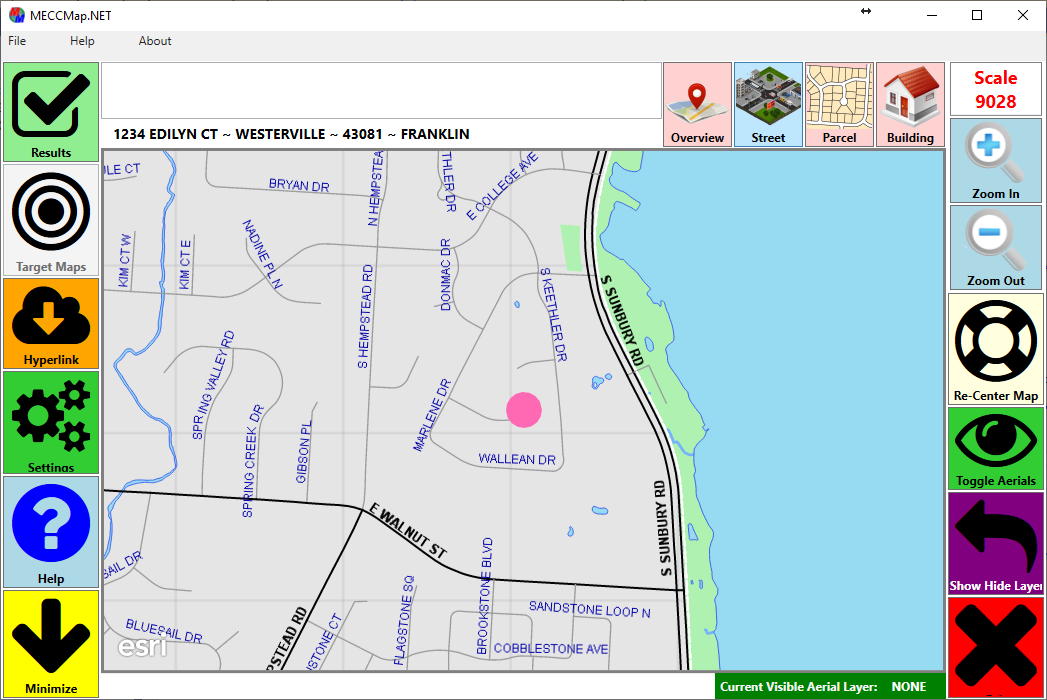
Clicking on the Street Zoom Level takes us in a little closer to see nearby major streets.
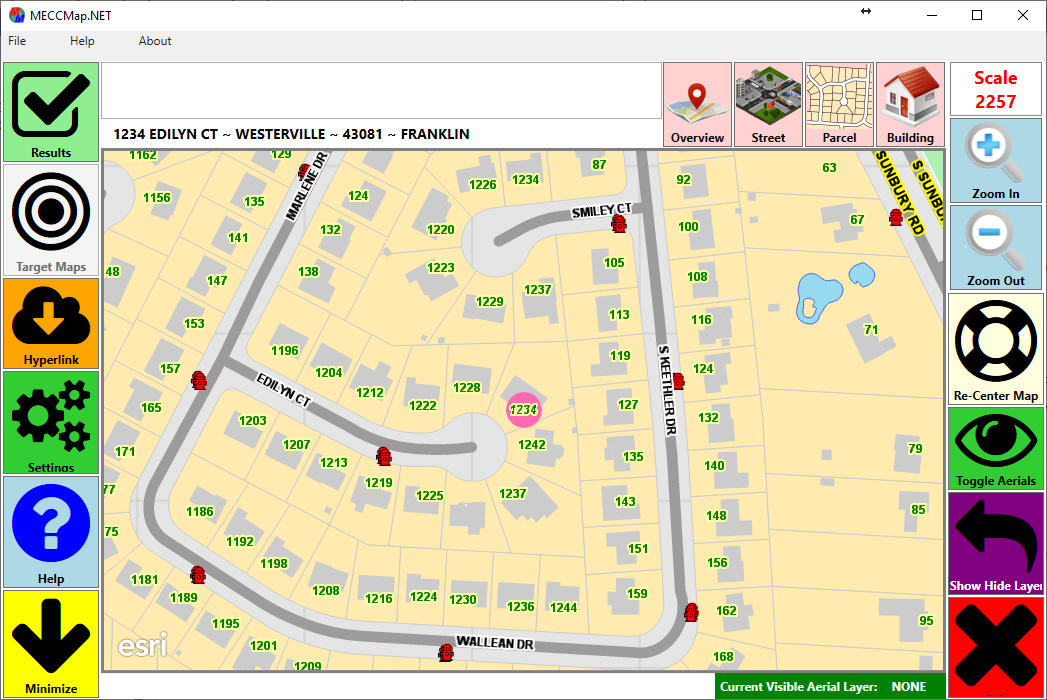
Clicking on the Parcel Zoom Level takes us in close enough to see the parcel outlines. At this level, you'll also be able to see Building outlines and Hydrants if available for that area.
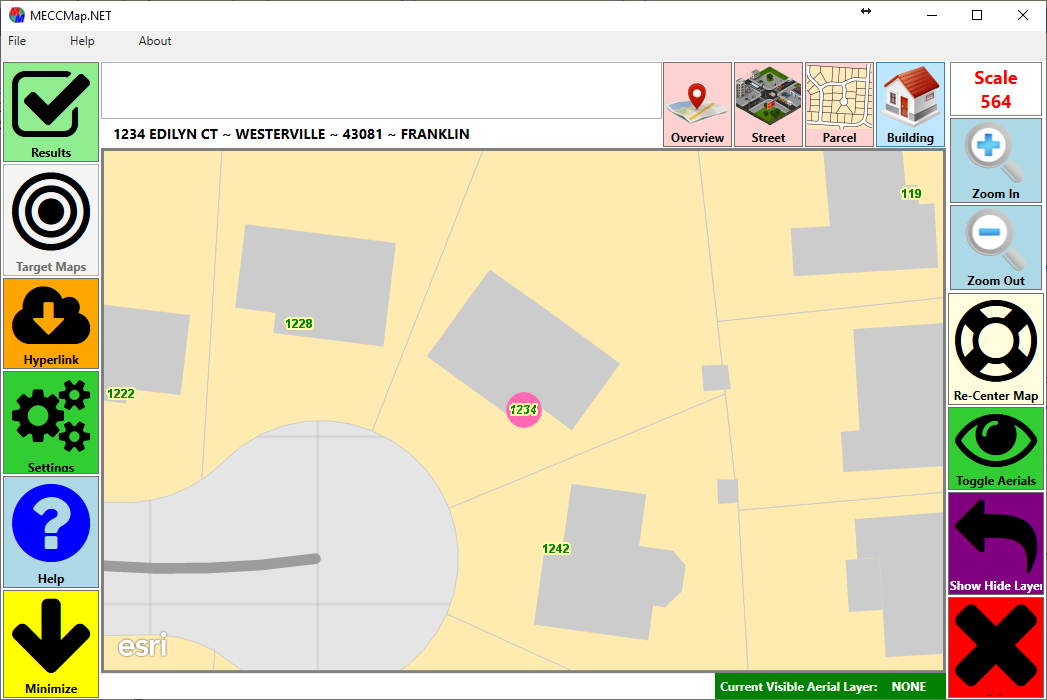
Clicking on the Building Zoom Level takes us a little closer yet to see particular building features and outline.
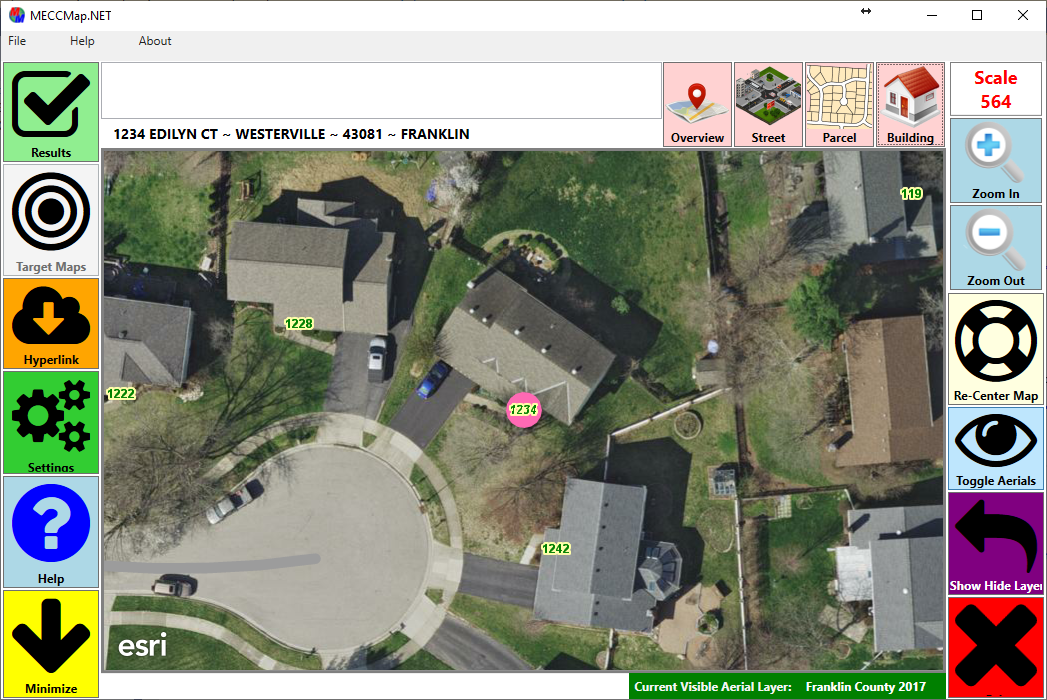
By clicking on the Aerial button on the right, the view will change to show available orthophotography for the address.
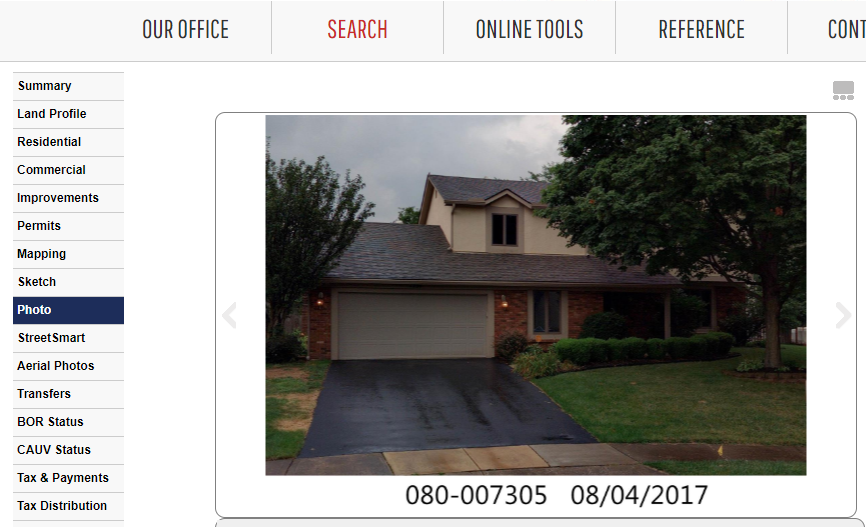
By clicking on the Hyperlink button on the left side, it can bring up a link to the auditors website with photos or other information available for that particular parcel. Note that this is dependant on the county that the address is located in and what online capabilities the county auditor has.
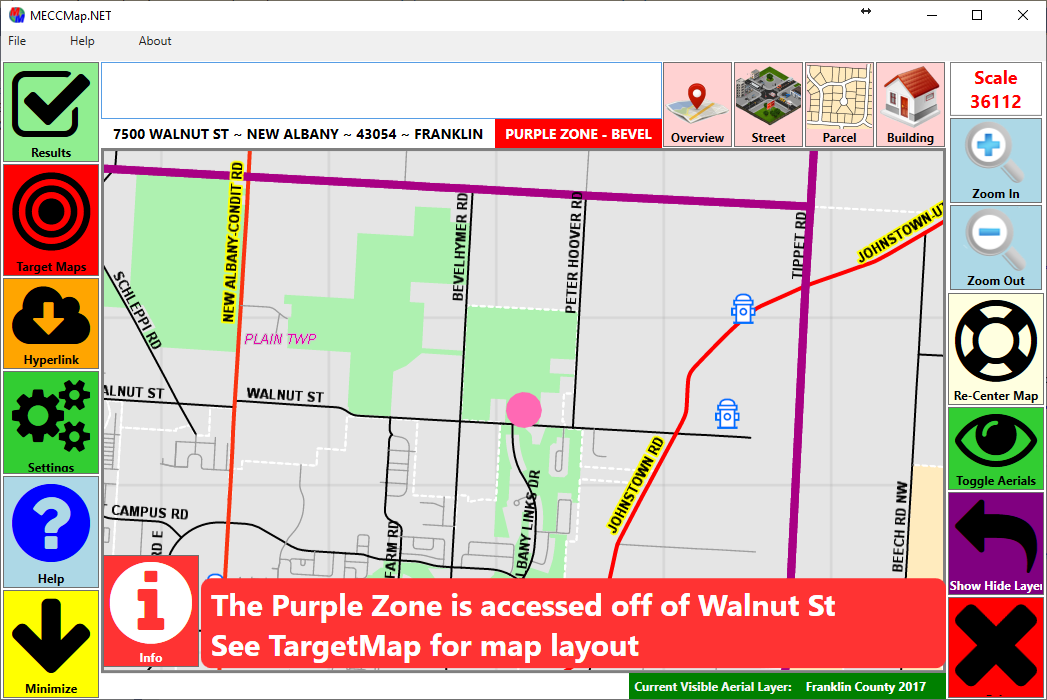
MECCMap also has the ability to show "TargetMaps" and "Additional Info" for a particular address. In this example, the address of 7500 WALNUT ST is a park with a certain color zone designation.
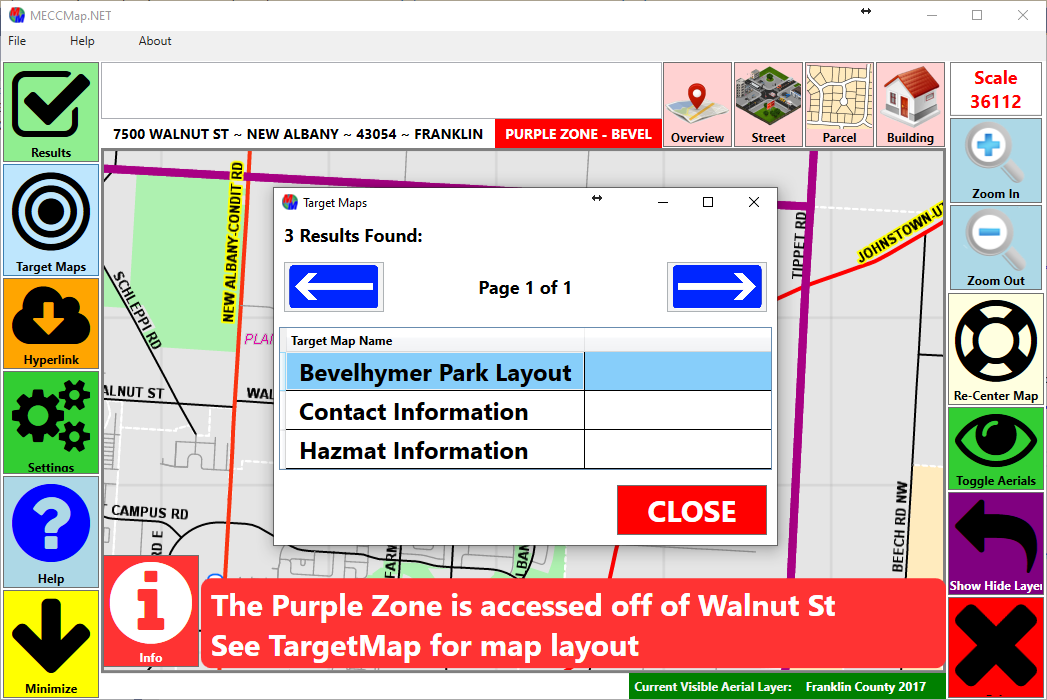
Clicking on the TargetMaps button on the left will bring up availble TargetMaps (think of TargetMaps as Pre-Plans...) for that particular address. These are typically PDF files, but can be pretty much any file type that you might have.
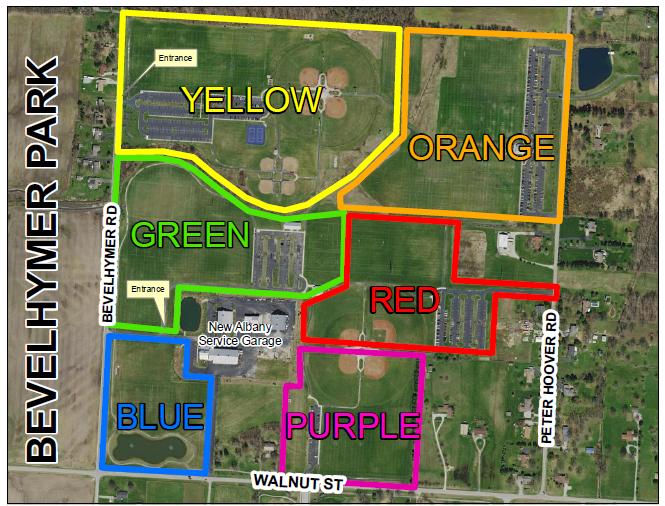
Clicking on the "Bevelhymer Park Layout" entry will open up a PDF file of the park layout.
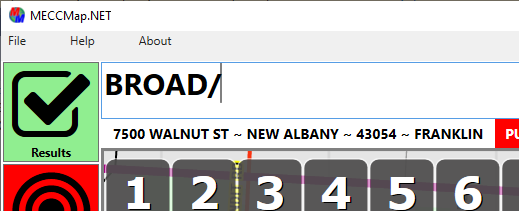
MECCMap can also search by Intersections. In this case, we want to find BROAD ST and TAYLOR AVE. We can search by just one street name, in this case BROAD
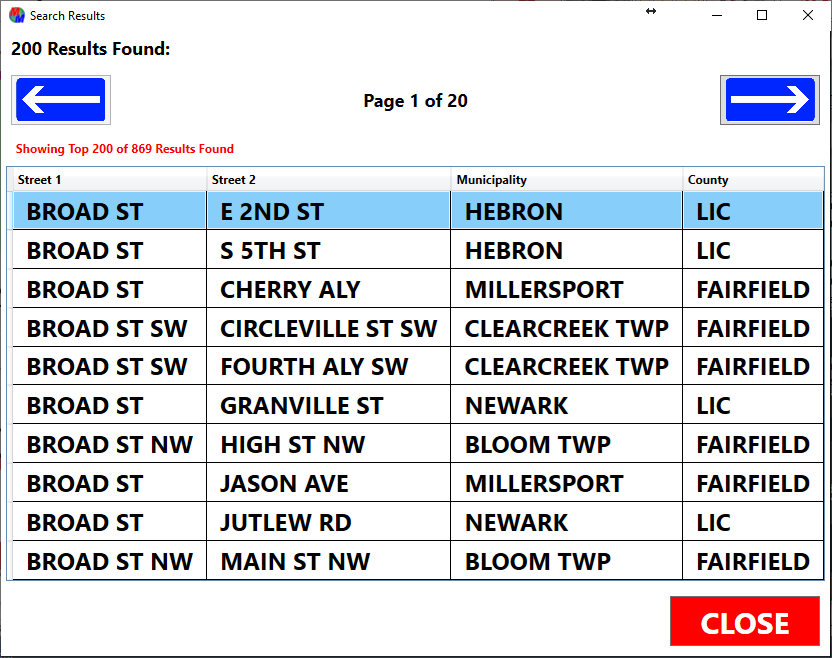
However, again this brings up too many results... In this case, 869 results
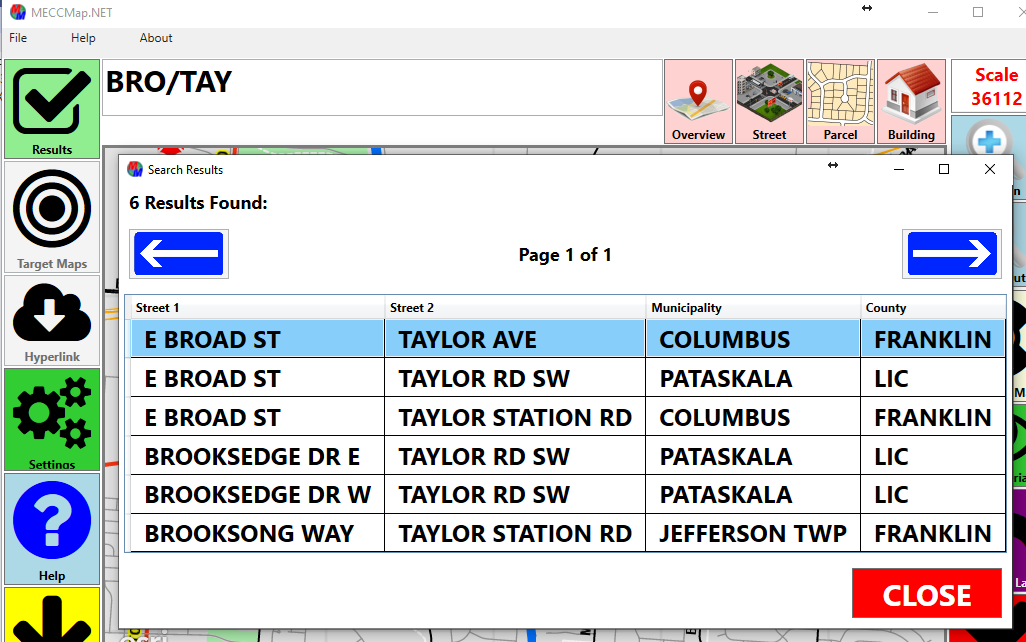
By only using a few letters of each street name, we're able to reduce the number of search results dramatically.